티스토리 뷰
[VSCode & Docker] Dev Container Permission Denied (publickey, gssapi-keyex, gssapi-with-mic, password)
developer0hye 2023. 2. 4. 00:22VSCode의 Extension인 Dev Containers(= Remote-Containers) 를 이용하여 (1) 서버에 있는 PC의 (2) 도커 컨테이너에 접속해보려니 아래와 같은 오류가 출력됐다.
Docker Dev Container Permission Denied (publickey, gssapi-keyex, gssapi-with-mic, password)
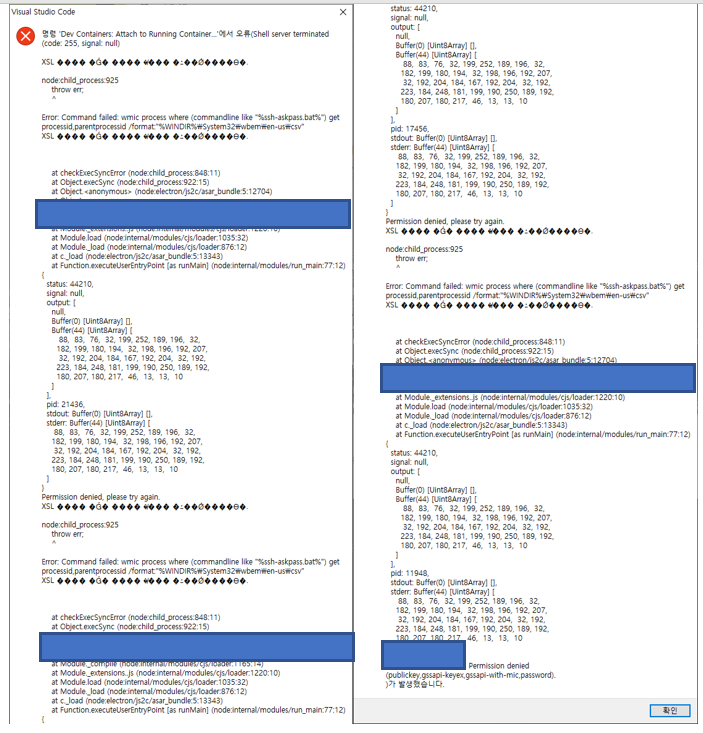
참으로 무서운 에러이다. 더 무서운건 에러 텍스트가 복사가 안됐다.
찾아보니 다행히도 깃헙 이슈란에 나와 같은 이슈가 있었고 해결 방법도 있었다.
https://github.com/microsoft/vscode-remote-release/issues/7654
Unable to connect to Docker container on remote Ubuntu machine · Issue #7654 · microsoft/vscode-remote-release
Note Japanese was included in log messages and command output, but has been edited to English whenever possible. After connecting to a remote Ubuntu machine from my local Windows machine via remote...
github.com
해결 방법
%WINDIR%\System32\wbem\ko-KR 폴더에 들어간다.

csv.xsl 파일을 복사한다.

%WINDIR%\System32\wbem\en-US 에 복사한 cxv.xsl 파일을 붙여넣는다.

이러니까 된다.
'Docker' 카테고리의 다른 글
| [Docker] nvidia/cuda 이미지 태그 (0) | 2023.06.27 |
|---|---|
| [Docker] cadvisor mountpoint for cpu not found Error (0) | 2023.04.04 |
| Docker Doc Contribution (0) | 2022.09.07 |
| Docker Sudo 없이 실행 (0) | 2022.09.03 |
| [Docker] Dockerfile 환경변수 정의 (0) | 2021.09.11 |
- Total
- Today
- Yesterday
- 순열
- ㅂ
- 자료구조
- 백준 1766
- cosine
- 백준 11053
- 이분탐색
- 인공지능을 위한 선형대수
- 위상 정렬 알고리즘
- 백준
- 파이참
- 문제집
- 단축키
- PyCharm
- C++ Deploy
- 가장 긴 증가하는 부분 수열
- 조합
- 백트래킹
- LCA
- FairMOT
- 백준 11437
- MOT
- Lowest Common Ancestor
| 일 | 월 | 화 | 수 | 목 | 금 | 토 |
|---|---|---|---|---|---|---|
| 1 | 2 | 3 | 4 | 5 | 6 | 7 |
| 8 | 9 | 10 | 11 | 12 | 13 | 14 |
| 15 | 16 | 17 | 18 | 19 | 20 | 21 |
| 22 | 23 | 24 | 25 | 26 | 27 | 28 |

